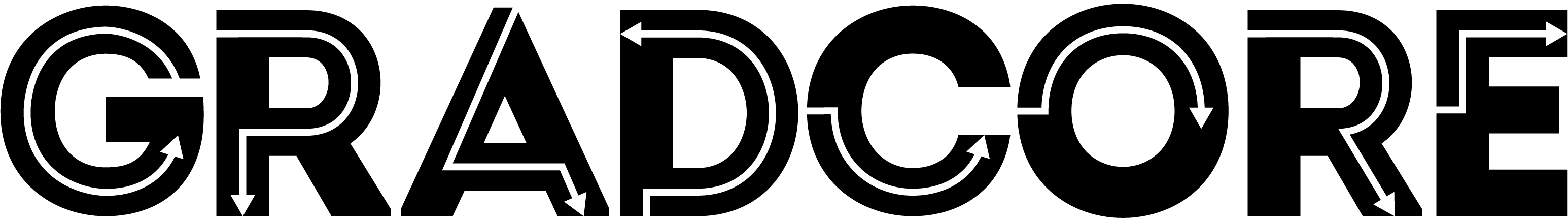You will receive an email the week before your assessment centre with your login details and instructions for the digital assessment platform, assess.digital. Please change your password and refer to the login instructions included in your welcome email. Please note, you will have access to the platform to update your details before the assessment centre but you won’t be able to view your schedule until the day of the assessment centre.
Please check your junk/spam folder if you have not received your login details. If you still can’t locate them, email events@gradcore.co.uk.
You can reset your password by clicking HERE. Use the email address you used to register for the digital assessment centre to log in.
Complete the pre-assessment centre survey in your welcome email.
If you can’t locate your welcome email, please check your junk/spam folder or search for emails from the sender events@gradcore.co.uk.
You will also receive an email with some top tips for each exercise at your assessment centre to help you prepare.
We aim to have your feedback emailed to you on your registered university email address within 24 hours of attending the assessment centre and on the assessment platform.
Please note, feedback for any assessment centres held on a Friday will be sent the following Monday.
Dress as you would for a real employer’s interview. Business / business casual attire is recommended.
Remember: if you look the part, you’ll feel the part!
Candidates with a disability should be informed of who to contact regarding requests for reasonable adjustments when applying for a job role and attending an employer’s assessment. Employers are trained in providing reasonable adjustments and will work with the individual to identify what works best for them, including how they access visual/written material and what adjustments they use in everyday situations.
Reasonable adjustments will look very different depending on the individual needs of candidates but could include some of the following:
Increase in the time allowed to complete the exercises
Increase in size of the font of the exercise briefs (which can be amended on the candidate’s side)
Amendments to the colour of exercise materials
Use of a scribe, reader, or transcription requirements
Breaks in-between exercises
If you have a disability or learning agreement, please contact us at events@gradcore.co.uk to discuss how we can support you during your assessment centre experience.
If your question isn’t answered above, please send an email to events@gradcore.co.uk and we’ll get back to you as soon as possible.
In your email, please include the following details:
Full name
University email address (if sending the email from your personal email)
University
Course
Day and session you are scheduled to attend an assessment centre